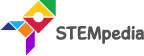Back to Course
파이썬 소개
0% Complete
0/0 Steps
-
코딩의 기초소단원 1: 파이썬 소개4 Topics|1 Quiz
-
수업 2: 파이썬을 사용한 애니메이션4 Topics|1 Quiz
-
수업 3: 알고리즘 및 순서도5 Topics|1 Quiz
-
파이썬을 사용한 프로그래밍 개념수업 4: 변수 및 산술 연산자6 Topics|1 Quiz
-
수업 5: 파이썬의 함수6 Topics|1 Quiz
-
소단원 6: 조건부 프로그래밍5 Topics|1 Quiz
-
수업 7: 파이썬의 루프 - While 루프3 Topics|1 Quiz
-
수업 8: 파이썬의 루프 - For 루프3 Topics|1 Quiz
-
수업 9: 문자열 작업5 Topics|1 Quiz
-
수업 10: 파이썬의 목록4 Topics|1 Quiz
-
파이썬 게임수업 11: 미로 게임의 딱정벌레4 Topics
-
캡스톤 프로젝트수업 12: 캡스톤 프로젝트
Lesson Progress
0% Complete
이 단원에서는 모든 친구의 이름을 저장할 목록을 만듭니다. 목록에서 다음 작업을 수행할 수 있습니다.
- 친구 추가
- 친구 삭제
- 목록 읽기
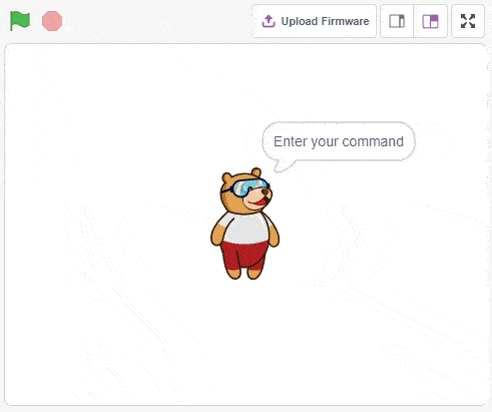
코드하자
- PictoBlox를 열고 파이썬 모드를 선택합니다. 스프라이트 객체를 초기화합니다.
sprite = Sprite('Tobi') - Friends라는 빈 목록을 만듭니다.
Friends = [] - 매개변수 없이 AddFriend()라는 함수를 추가합니다.
def AddFriend(): - 사용자에게 목록에 추가할 이름을 묻고 추가 기능을 사용하여 추가합니다.
sprite.input("Enter the friend name to add into the List") Friends.append(sprite.answer()) - 매개 변수가 없는 DeleteFriend()라는 다른 함수를 추가합니다. 삭제할 친구의 이름을 사용자에게 요청합니다. 이름이 목록에 있는지 확인하고 있으면 remove() 함수를 사용하여 삭제합니다.
def DeleteFriend(): sprite.input("Enter the friend name to delete from the List") if sprite.answer() in Friends: Friends.remove(sprite.answer()) - 매개 변수가 없는 SayFriend()라는 다른 함수를 추가합니다. for 루프를 사용하여 모든 친구의 이름을 하나씩 표시합니다.
def SayFriend(): sprite.say("Your friends are: ", 2) for i in Friends: sprite.say(i, 1) - 다음으로 while 루프를 만들고 a, d 또는 s 키가 눌렸는지 확인합니다.
while 1: sprite.say("Enter your command") if(sprite.iskeypressed("a")): AddFriend() if(sprite.iskeypressed("d")): DeleteFriend() if(sprite.iskeypressed("s")): SayFriend()
전체 코드는 다음과 같습니다.
sprite = Sprite('Tobi')
Friends = []
def AddFriend():
sprite.input("Enter the friend name to add into the List")
Friends.append(sprite.answer())
def DeleteFriend():
sprite.input("Enter the friend name to delete from the List")
if sprite.answer() in Friends:
Friends.remove(sprite.answer())
def SayFriend():
sprite.say("Your friends are: ", 2)
for i in Friends:
sprite.say(i, 1)
while 1:
sprite.say("Enter your command")
if(sprite.iskeypressed("a")):
AddFriend()
if(sprite.iskeypressed("d")):
DeleteFriend()
if(sprite.iskeypressed("s")):
SayFriend()산출
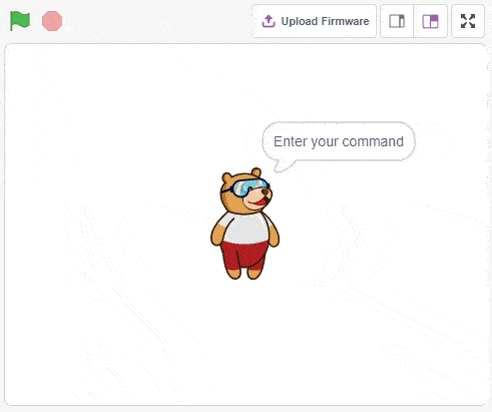
과제 업로드
코드를 완성하고 과제를 제출하십시오.
과정을 마친 후 수료증을 받으려면 과제를 제출해야 합니다.
과제를 업로드하려면 아래 단계를 따르세요.
- 먼저 Pictoblox 파일을 선택해야 하므로 Browse를 클릭합니다.
- .sb3 파일을 선택합니다.
- 그리고 Upload 버튼을 클릭합니다.
행운을 빕니다! ????