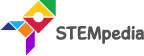함수는 단일 특정 작업을 수행하는 일련의 단계로 구성된 코드 블록입니다. 프로그래머는 이 작업에 간단한 이름을 지정합니다. 함수에 간단한 이름을 지정하면 일련의 단계에 대해 쉽게 이야기하고 프로그램에서 몇 번이고 재사용할 수 있는 가능성이 높아집니다.
예

기능은 다음에 속하는 것으로 분류할 수 있습니다.
- 모듈
- 내장
- 사용자 정의
기준 치수
모듈은 Python 정의(예: 함수) 및 명령문을 포함하는 파일입니다. Python의 표준 라이브러리는 프로그래머에게 모듈로 확장됩니다. 모듈의 정의는 프로그램 코드 내에서 사용할 수 있습니다. 프로그래머는 프로그램에서 이러한 모듈을 사용하려면 모듈을 가져와야 합니다. 모듈을 가져오면 코드에서 해당 함수 또는 변수를 참조(사용)할 수 있습니다.
가져오기는 코드에서 모듈을 사용하는 가장 간단하고 일반적인 방법입니다. 구문은 다음과 같습니다.
import modulename1 [,modulename2, ———]
예
import math이 명령문을 실행하면 Python은 다음을 수행합니다.
- ” math.py ‘ 파일을 검색합니다.
- 모듈 정의 및 변수가 생성될 공간 생성,
- 그런 다음 모듈의 문을 실행합니다.
이제 모듈의 정의는 모듈을 가져온 코드의 일부가 됩니다. 함수를 사용/액세스/호출하려면 모듈 이름과 함수 이름을 점(.)으로 구분하여 지정합니다. 이 형식은 점 표기법 이라고도 합니다.
value= math.sqrt (25) # dot notation이 예제에서는 math 모듈의 sqrt( ) 함수를 사용하여 괄호 안에 제공된 값의 제곱근을 계산하고 값 에 삽입된 결과를 반환합니다. 괄호 안에 적힌 식(변수)을 인수(실인수)라고 합니다. 함수가 인수를 취하고 결과를 반환한다고 말하는 것이 일반적입니다.
수학 모듈
수학 모듈에서 사용할 수 있는 몇 가지 추가 함수를 살펴보겠습니다.
| Name of the function | Description | Example |
|---|---|---|
| ceil( x ) | It returns the smallest integer not less than x, where x is a numeric expression. | math.ceil(-45.17) >>-45.0 math.ceil(100.12) >>101.0 math.ceil(100.75) >>101.0 |
| floor( x ) | It returns the largest integer not greater than x, where x is a numeric expression. | math.floor(-45.17) >>-46.0 math.floor(100.12) >>100.0 math.floor(100.75) >>100.0 |
| fabs( x ) | It returns the absolute value of x, where x is a numeric value. | math.fabs(-45.17) >>45.17 math.fabs(100.12) >>100.12 math.fabs(100.75) >>100.75 |
| exp( x ) | It returns an exponential of x: ex, where x is a numeric expression. | math.fabs(-45.17) >>2.41500621326e-20 math.fabs(100.12) >>3.03084361407e+43 math.fabs(100.72) >>5.52255713025e+43 |
| log( x ) | It returns the natural logarithm of x, for x > 0, where x is a numeric expression. | math.log(100.12) >>4.60636946656 math.log(100.72) >>4.61234438974 |
| log10( x ) | It returns base-10 logarithm of x for x > 0, where x is a numeric expression. | math.log(100.12) >>2.00052084094 math.log(100.72) >>2.0031157171 |
| pow( x, y ) | It returns the value of x to the power y, where x and y are numeric expressions. | math.pow(100, 2) >>10000.0 math.pow(100, -2) >>0.0001 math.pow(2, 4) >>16.0 math.pow(3, 0) >>1.0 |
| sqrt( x ) | It returns the square root of x for x > 0, where x is a numeric expression. | math.sqrt(100) >>10.0 math.sqrt(7) >>2.64575131106 |
| cos( x ) | It returns the cosine of x in radians, where x is a numeric expression | math.cos(3) >>-0.9899924966 math.cos(-3) >>-0.9899924966 math.cos(0) >>1.0 math.cos(math.pi) >>-1.0 |
| sin( x ) | It returns the sine of x, in radians, where x must be a numeric value. | math.sin(3) >>0.14112000806 math.sin(-3) >>-0.14112000806 math.sin(0) >>0.0 |
| tan( x ) | It returns the tangent of x in radians, where x must be a numeric value. | math.tan(3) >>-0.142546543074 math.tan(-3) >>0.142546543074 math.tan(0) >>0.0 |
| degrees( x ) | It converts angle x from radians to degrees, where x must be a numeric value. | math.degrees(3) >>171.887338539 math.degrees(-3) >>-171.887338539 math.degrees(0) >>0.0 |
| radians( x ) | It converts angle x from degrees to radians, where x must be a numeric value. | math.radians(3) >>0.0523598775598 math.radians(-3) >>-0.0523598775598 math.radians(0) >>0.0 |