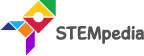프로그래밍 입문
-
시작하기수업 1: PictoBlox 소개5 Topics|1 Quiz
-
수업 2: 배경, 형태 및 애니메이션3 Topics|1 Quiz
-
수업 3: 도형 그리기3 Topics|1 Quiz
-
기본 코딩 개념수업 4: 변수 - 멀티태스커3 Topics|1 Quiz
-
수업 5: 산술 연산자3 Topics
-
수업 6: 조건문3 Topics
-
수업 7: 논리 연산자3 Topics
-
수업 8: 루프3 Topics
-
게임수업 9: 미로 속의 딱정벌레2 Topics
-
수업 10: 우주 전투 게임 - 파트 12 Topics
-
수업 11: 우주 전투 게임 - 파트 22 Topics
-
캡스톤 프로젝트수업 12: 캡스톤 프로젝트 - 프로그래밍
PictoBlox – 완벽한 프로그래밍 파트너
PictoBlox는 스크래치 블록을 기반으로 하는 그래픽 프로그래밍 소프트웨어이며 프로그래밍 세계로 첫 발을 내디딜 수 있는 이상적인 동반자입니다.
사용자 친화적인 인터페이스와 끌어서 놓기 기능을 통해 기존 프로그래밍 언어를 어렵게 만드는 구문과 규칙을 기억할 필요가 없습니다. 결과적으로 구문 기반 코딩의 불가피한 복잡성으로 인해 의욕을 잃기보다는 당면한 문제를 해결하고 비판적 사고, 논리적 추론 및 문제 해결 기술을 향상시키는 데 더 집중할 수 있습니다. 신진 프로그래머가 블록을 사용하여 재미있고 교육적이며 쉬운 방법으로 프로그램을 작성하는 방법을 배우는 데 도움이 됩니다.
소프트웨어 설치
PictoBlox로 프로그래밍 여정을 시작하려면 먼저 PictoBlox를 설치해야 합니다. 아래에 제공된 지침을 주의 깊게 따르면 잘 진행됩니다!
STEP 1: Download the Pictoblox Installer (.exe) for Windows 7 and above (Release Notes).
STEP 2: Run the .exe file.
Some of the device gives the warning popup. You don’t have to worry, this software is harmless. Click on More info and then click on Run anyway.
STEP 3: Rest of the installation is straight forward, you can follow the popup and check on the option appropriate for your need.
Your software is now installed!
STEP 1: Download the Pictoblox Installer (.dmg).
STEP 2: Run the .dmg file.
STEP 1: Open Google Play Store on your Smartphone and and search for PictoBlox or visit the link here to head over to the Google Play Store. You can even scan the QR Code below from your Smartphone to head to the PictoBlox App.

STEP 2: Install the PictoBlox App.